Figure Addict™
Main Eventer
    10 Year Member
www.twitch.tv/realStank
10 Year Member
www.twitch.tv/realStank
Joined on: Aug 5, 2005 1:59:06 GMT -5
Posts: 3,024
|
Post by Figure Addict™ on Jan 25, 2012 17:47:13 GMT -5
So, I can take pretty decent pictures with my camera, but some of these photos I see everyone taking are amazing. No flash, just figure and there still seems to be tons of light. It's almost as if you take the pictures in a studio. The camera that I currently use is the Kodak XE 8.2 Megapixel. Picture here:  What kind of tips could you give me to be able to produce such amazing shots I see here on a daily basis? |
|
|
|
Post by wwefan22 on Jan 25, 2012 18:02:51 GMT -5
Photoshop man. Thats all you need. Photoshop CS5 Extended and a day or 2 of lessons from youtube on how to use it and your set.
I also use a 100 watt bulb on a stand that i set above my ring and turn on so i get it a little more brighter in the room when i take my pics. I only have a 3mp camera on my phone and my pics still come out a little blurry and contrasted but editing in photoshop afterwards they still dont turn out the worse.
If your wanting really HD quality pics your just going to have to drop $200 or more on a nice new HD quality 5-10mega pixel camera. Its the only way.
|
|
|
|
Post by GreyHaze:Big Bad Booty Daddy on Jan 25, 2012 18:45:15 GMT -5
|
|
Figure Addict™
Main Eventer
    10 Year Member
www.twitch.tv/realStank
10 Year Member
www.twitch.tv/realStank
Joined on: Aug 5, 2005 1:59:06 GMT -5
Posts: 3,024
|
Post by Figure Addict™ on Jan 26, 2012 3:19:22 GMT -5
Thanks guys for the tips! I'll make sure to use them next time I decide to have a photo session!
|
|
|
|
Post by PJ on Jan 26, 2012 6:05:27 GMT -5
I think Bandy and AdamBomb use lightboxes
|
|
CraZsystem
Main Eventer
   
Joined on: Dec 14, 2011 17:40:17 GMT -5
Posts: 1,085
|
Post by CraZsystem on Jan 26, 2012 6:32:05 GMT -5
You can get a cheap light box off of Thinkgeek I'm pretty sure.
|
|
x
Main Eventer
   
Joined on: Jul 2, 2007 11:10:15 GMT -5
Posts: 2,721
|
Post by x on Jan 26, 2012 6:44:04 GMT -5
Never use the flash because it takes out the shadows that the sculpts make and therefore makes the figure look crap. RSC have a major issue with this. I don't know if they use the flash or just too much light, but the figures always look awful on their pics. When you get them through and see them in a natural light, they look a million times better. It's all because the facial features and paint are eliminated/washed out by too much light. Also, use a tripod and a timer and if you can modify the settings on your cam, keep the shutter open for a second or two to catch all the details. I'm not a pro btw. Just basic knowledge. Here's one of my pics:  |
|
|
|
Post by ● kaneisdaman ● on Jan 26, 2012 8:00:38 GMT -5
|
|
|
|
Post by edge1700 on Jan 26, 2012 10:55:08 GMT -5
I messed around with my camera for hours when I first got it trying to figure out the best setting for taking my pics. And when it was all said and done I found out that the more stuff I had in the picture and the darker the background the better the pic turned out. So that's why I came up with my current setup as seen in the picture below.  Now I basically do nothing to my camera. I leave it on automatic and just snap and 99% of the time they turn out just fine like that. Every once in a while I'll have to choose where to set the main focus but my camera has auto face recognition and usually auto focus's on the figures face. But unlike a lot of people I leave the flash on when I take pics. With the dark background a lot of the flash gets absorbed in the background and it just leaves the figure standing out more. Now I do have some problems when it comes to taking pics of figures with darker skin tones since then the flash really lightens up the whole picture. So I have to usually mess with some stuff then. But the majority of the figures is just point and shoot. And of course I shrink the pics before I upload them to my website to save space but for those curious as to what my full size pics look like here is the same picture as above but in the original size I have stored on my external HD. The image below is the original pic that came off the camera when I took it. img7.imageshack.us/img7/9033/hbkw.jpg |
|
|
|
Post by The Madness on Jan 26, 2012 14:27:38 GMT -5
Be sure to leave the flash off. Figures always look better with natural lighting and shadows (as does anything else, really). Move the light around if you need to, and play with the different effects of where you put it. If shadows are a problem, you might need to light in from more than one direction. One of the biggest problems I always see on here is that people take super blurry closeups. If your camera doesn't do it automatically, you'll need to set it to macro (the one with the icon of the flower). 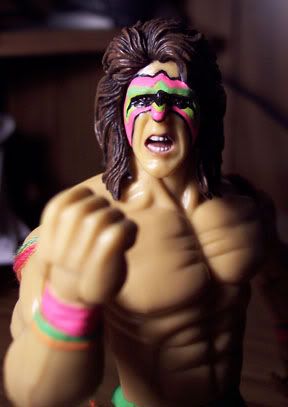 |
|







