raVen™
POSSIBLE BAD TRADER
WF 10 Year Member
Joined on: Jul 11, 2003 5:33:22 GMT -5
Posts: 2,920
|
Post by raVen™ on Sept 19, 2013 6:09:43 GMT -5
Earthquake almost complete. Wrestlefest style attire. Just need to touch up the paint and paint the laces white. And add the back hair. (For now Hair only glued on the sides) One problem though, i've put some clay to cover some parts on the tummy. But the paint can't even it up.  Thoughts are most welcome. even it up? You mean the clay looks rough under neither the paint? |
|
Deleted
Joined on: Nov 17, 2024 2:49:48 GMT -5
Posts: 0
|
Post by Deleted on Sept 19, 2013 6:23:46 GMT -5
earthquake looks pretty dope man. don't forget chest hair and tiger tattoo  oh and blue eyes will make a HUUUGE difference  also maybe sculpt the beard thicker? should turn out pretty great |
|
sicko16
Superstar
   Come on you Irons!
Come on you Irons!
Joined on: Mar 15, 2013 12:09:59 GMT -5
Posts: 882
|
Post by sicko16 on Sept 19, 2013 9:02:26 GMT -5
Just made these on Photoshop to go on my AJ, these look OK? Reference pic underneath   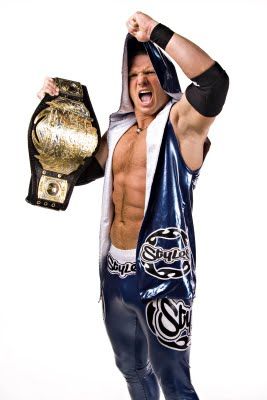 Kinda hard to see the white outline on the tights design |
|
raVen™
POSSIBLE BAD TRADER
WF 10 Year Member
Joined on: Jul 11, 2003 5:33:22 GMT -5
Posts: 2,920
|
Post by raVen™ on Sept 19, 2013 9:10:54 GMT -5
Just made these on Photoshop to go on my AJ, these look OK? Reference pic underneath Kinda hard to see the white outline on the tights design looks pretty good to me, are you doing decals? It does look to me like you drew it with a mouse, probably won't matter in such a small size, but if you would like to, you can use the pen tool in photoshop to refine your edges if you don't own a graphic pen tablet. One of the pens work with adding an anchor point and you can click and hold and drag the mouse to make the line inbetween the 2 anchors Bent, round, straight, etc. After you have the path made you can right clikc and stroke path to make the smooth lines. Doesn't really work well passed 3 anchors but you can work in small stages to get the overall design. Then just paint in the areas. |
|
sicko16
Superstar
   Come on you Irons!
Come on you Irons!
Joined on: Mar 15, 2013 12:09:59 GMT -5
Posts: 882
|
Post by sicko16 on Sept 19, 2013 9:14:05 GMT -5
Just made these on Photoshop to go on my AJ, these look OK? Reference pic underneath Kinda hard to see the white outline on the tights design looks pretty good to me, are you doing decals? It does look to me like you drew it with a mouse, probably won't matter in such a small size, but if you would like to, you can use the pen tool in photoshop to refine your edges if you don't own a graphic pen tablet. One of the pens work with adding an anchor point and you can click and hold and drag the mouse to make the line inbetween the 2 anchors Bent, round, straight, etc. After you have the path made you can right clikc and stroke path to make the smooth lines. Doesn't really work well passed 3 anchors but you can work in small stages to get the overall design. Then just paint in the areas. Thanks for the tips! Yeah, I'm using decals for this one, my first time doing a full figure, and I don't want to mess it up! If it was a simpler design I'd paint it on but I don't think I could draw that, that small |
|
|
|
Post by PJ on Sept 19, 2013 9:22:29 GMT -5
That Earthquake looks great as it is right now.
|
|
raVen™
POSSIBLE BAD TRADER
WF 10 Year Member
Joined on: Jul 11, 2003 5:33:22 GMT -5
Posts: 2,920
|
Post by raVen™ on Sept 19, 2013 9:28:09 GMT -5
looks pretty good to me, are you doing decals? It does look to me like you drew it with a mouse, probably won't matter in such a small size, but if you would like to, you can use the pen tool in photoshop to refine your edges if you don't own a graphic pen tablet. One of the pens work with adding an anchor point and you can click and hold and drag the mouse to make the line inbetween the 2 anchors Bent, round, straight, etc. After you have the path made you can right clikc and stroke path to make the smooth lines. Doesn't really work well passed 3 anchors but you can work in small stages to get the overall design. Then just paint in the areas. Thanks for the tips! Yeah, I'm using decals for this one, my first time doing a full figure, and I don't want to mess it up! If it was a simpler design I'd paint it on but I don't think I could draw that, that small Np man, I've trolled around with Photoshop for nearly 15 years now and always looking to give out tips I know that may help others better express their artistic creativity. If you haven't used decals before, I suggest getting some clear Nail varnish to go over them incase they don't stick. It will be glossy afterwards, but you can then just spray a light dusting of matte sealer over it and it will go invisibo. I did this on my raven and you cant even see the edges of the decal anymore and no brush strokes from the nail polish, just looks like its factory tats. I was shocked. |
|
sicko16
Superstar
   Come on you Irons!
Come on you Irons!
Joined on: Mar 15, 2013 12:09:59 GMT -5
Posts: 882
|
Post by sicko16 on Sept 19, 2013 9:53:55 GMT -5
Thanks for the tips! Yeah, I'm using decals for this one, my first time doing a full figure, and I don't want to mess it up! If it was a simpler design I'd paint it on but I don't think I could draw that, that small Np man, I've trolled around with Photoshop for nearly 15 years now and always looking to give out tips I know that may help others better express their artistic creativity. If you haven't used decals before, I suggest getting some clear Nail varnish to go over them incase they don't stick. It will be glossy afterwards, but you can then just spray a light dusting of matte sealer over it and it will go invisibo. I did this on my raven and you cant even see the edges of the decal anymore and no brush strokes from the nail polish, just looks like its factory tats. I was shocked. Yeah, i picked up some of that when I got the paper just in case. Just got to resize stuff now. Got most of the logos, trying to find a decent reference pic of the back of the tights, he has some kind of circle design there. What's the best way to size stuff up? I was thinking using photoshop, set up a few canvases have one the size of A4 then make a bunch for the sizes I need and copy them all to that? |
|
raVen™
POSSIBLE BAD TRADER
WF 10 Year Member
Joined on: Jul 11, 2003 5:33:22 GMT -5
Posts: 2,920
|
Post by raVen™ on Sept 19, 2013 10:02:03 GMT -5
Np man, I've trolled around with Photoshop for nearly 15 years now and always looking to give out tips I know that may help others better express their artistic creativity. If you haven't used decals before, I suggest getting some clear Nail varnish to go over them incase they don't stick. It will be glossy afterwards, but you can then just spray a light dusting of matte sealer over it and it will go invisibo. I did this on my raven and you cant even see the edges of the decal anymore and no brush strokes from the nail polish, just looks like its factory tats. I was shocked. Yeah, i picked up some of that when I got the paper just in case. Just got to resize stuff now. Got most of the logos, trying to find a decent reference pic of the back of the tights, he has some kind of circle design there. What's the best way to size stuff up? I was thinking using photoshop, set up a few canvases have one the size of A4 then make a bunch for the sizes I need and copy them all to that? Um.. I had the same question when I made the shirt for raven. I found a site that told me how to set up the image size based of resolution so that when I told it to be 1"X2" in the settings it would print out to that size on paper regardless of how big it appears on screen. I think I typed in "How to print image specific size" or something like that into google, was easy to find and the first one I printed on reg paper was perfect. |
|
sicko16
Superstar
   Come on you Irons!
Come on you Irons!
Joined on: Mar 15, 2013 12:09:59 GMT -5
Posts: 882
|
Post by sicko16 on Sept 19, 2013 10:15:23 GMT -5
Yeah, i picked up some of that when I got the paper just in case. Just got to resize stuff now. Got most of the logos, trying to find a decent reference pic of the back of the tights, he has some kind of circle design there. What's the best way to size stuff up? I was thinking using photoshop, set up a few canvases have one the size of A4 then make a bunch for the sizes I need and copy them all to that? Um.. I had the same question when I made the shirt for raven. I found a site that told me how to set up the image size based of resolution so that when I told it to be 1"X2" in the settings it would print out to that size on paper regardless of how big it appears on screen. I think I typed in "How to print image specific size" or something like that into google, was easy to find and the first one I printed on reg paper was perfect. Sweet. Think I've got that down now. Gonna sort them all out and print them, waiting for the sealer to dry on the paint atm, then I'm gonna put everything back together before I put the decals on. Then I need to work on the jacket |
|
raVen™
POSSIBLE BAD TRADER
WF 10 Year Member
Joined on: Jul 11, 2003 5:33:22 GMT -5
Posts: 2,920
|
Post by raVen™ on Sept 19, 2013 10:37:14 GMT -5
Um.. I had the same question when I made the shirt for raven. I found a site that told me how to set up the image size based of resolution so that when I told it to be 1"X2" in the settings it would print out to that size on paper regardless of how big it appears on screen. I think I typed in "How to print image specific size" or something like that into google, was easy to find and the first one I printed on reg paper was perfect. Sweet. Think I've got that down now. Gonna sort them all out and print them, waiting for the sealer to dry on the paint atm, then I'm gonna put everything back together before I put the decals on. Then I need to work on the jacket Nice, I can't wait to see how he turns out! |
|
n2jib
Main Eventer
   
Joined on: Mar 2, 2012 11:01:59 GMT -5
Posts: 1,546
|
Post by n2jib on Sept 19, 2013 11:37:04 GMT -5
Earthquake almost complete. Wrestlefest style attire. Just need to touch up the paint and paint the laces white. And add the back hair. (For now Hair only glued on the sides) One problem though, i've put some clay to cover some parts on the tummy. But the paint can't even it up.  Thoughts are most welcome. even it up? You mean the clay looks rough under neither the paint? Yes. I didn't sand it down.. earthquake looks pretty dope man. don't forget chest hair and tiger tattoo  oh and blue eyes will make a HUUUGE difference  also maybe sculpt the beard thicker? should turn out pretty great Thanks man. I'm yet to decide if i'm gonna detail it (tatoo, chest hair) or just leave it bare. the eyes however are already originally blue. It just didn't show in the pics. |
|
raVen™
POSSIBLE BAD TRADER
WF 10 Year Member
Joined on: Jul 11, 2003 5:33:22 GMT -5
Posts: 2,920
|
Post by raVen™ on Sept 19, 2013 11:40:52 GMT -5
even it up? You mean the clay looks rough under neither the paint? Yes. I didn't sand it down.. earthquake looks pretty dope man. don't forget chest hair and tiger tattoo  oh and blue eyes will make a HUUUGE difference  also maybe sculpt the beard thicker? should turn out pretty great Thanks man. I'm yet to decide if i'm gonna detail it (tatoo, chest hair) or just leave it bare. the eyes however are already originally blue. It just didn't show in the pics. damn, I'd go ahead and sand it before doing anymore work too it, if you notice it now it will always bug the Chocolate Shark outta you. I don't know what kind of clay you use, but the Apoxie I use, I wet my fingers/tools and can smooth out he surface without damaging the sculpt after its sat for a little while without ever having to sand it, just sculpt and paint pretty much. |
|
n2jib
Main Eventer
   
Joined on: Mar 2, 2012 11:01:59 GMT -5
Posts: 1,546
|
Post by n2jib on Sept 19, 2013 11:54:36 GMT -5
Yes. I didn't sand it down.. Thanks man. I'm yet to decide if i'm gonna detail it (tatoo, chest hair) or just leave it bare. the eyes however are already originally blue. It just didn't show in the pics. damn, I'd go ahead and sand it before doing anymore work too it, if you notice it now it will always bug the Chocolate Shark outta you. I don't know what kind of clay you use, but the Apoxie I use, I wet my fingers/tools and can smooth out he surface without damaging the sculpt after its sat for a little while without ever having to sand it, just sculpt and paint pretty much.  I'm just using this air dry modelling clay. It easily breaks when swapping head. And easily destroyed when washed with water. I'm living in opposite side of the world, so i'm not sure if what you're using is readily available here. Do share with us what you're using though. Thanks a million. |
|
raVen™
POSSIBLE BAD TRADER
WF 10 Year Member
Joined on: Jul 11, 2003 5:33:22 GMT -5
Posts: 2,920
|
Post by raVen™ on Sept 19, 2013 12:55:28 GMT -5
damn, I'd go ahead and sand it before doing anymore work too it, if you notice it now it will always bug the Chocolate Shark outta you. I don't know what kind of clay you use, but the Apoxie I use, I wet my fingers/tools and can smooth out he surface without damaging the sculpt after its sat for a little while without ever having to sand it, just sculpt and paint pretty much.  I'm just using this air dry modelling clay. It easily breaks when swapping head. And easily destroyed when washed with water. I'm living in opposite side of the world, so i'm not sure if what you're using is readily available here. Do share with us what you're using though. Thanks a million. I was gonna say "wth I can't read that" but I can tell by the pic on the package that stuff blows.... I use Ave's 2 part Apoxie. www.avesstudio.com/index.phpThey are in US, but they do ship internationally. I purchased the 1lb tub and I think its was $27 USD shipped total. You can get almost any color and they have different products but I chose grey as it makes me feel more professional... What you do is you mix equal parts A and B for 2 minutes with your fingers. You then have 4 hours to work with it before it starts to set, the whole time it gets harder and harder. Then end result is a really tough thick plastic that doesn't crack shrink expand etc. Can use with bare hands and is water savable. it starts out really stickey, like my Sting I didnt have to use any glue to hold the pads on his legs/crotch. It can be drilled, dremeled, sanded, etc. Can fix gaps, broken joints, I've used it to put hair pieces on, tighten waists, etc. Here is the most fabrication I've used it for, this is a Madison Eagles (girl in my avatar) i've been working on, on and off for the last couple months. I did the flares of the kickpads, punisher skull arm bands, hair, Knee pads. I kept the knee joint usable too. Her head doesnt move but it had to be like that to get the amount of hair she has. It's all seemingly Rock hard too. You can see the amount of detail I have been able to get in her hair using only an exacto knife and my fingers... 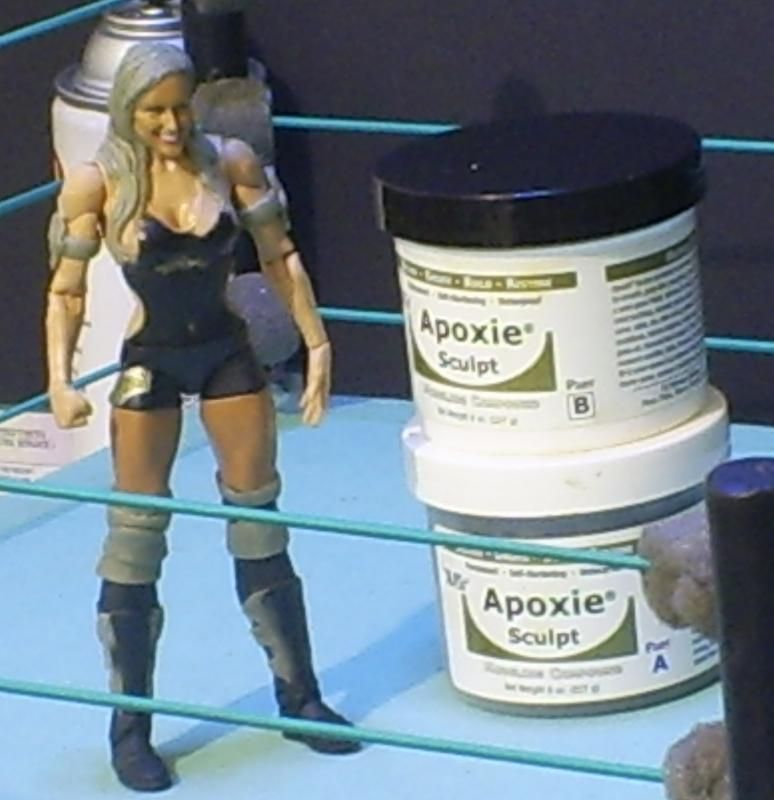 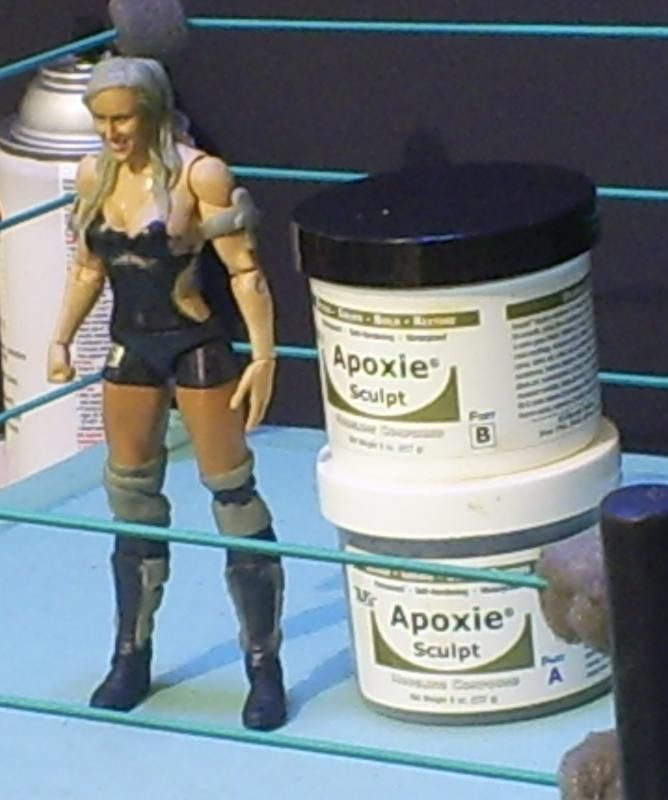 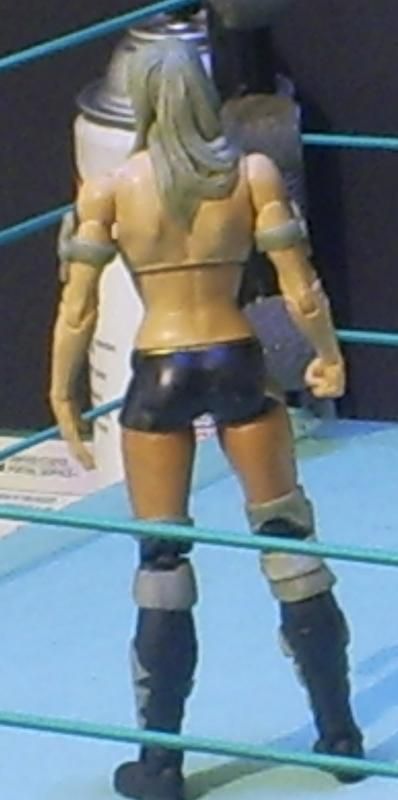 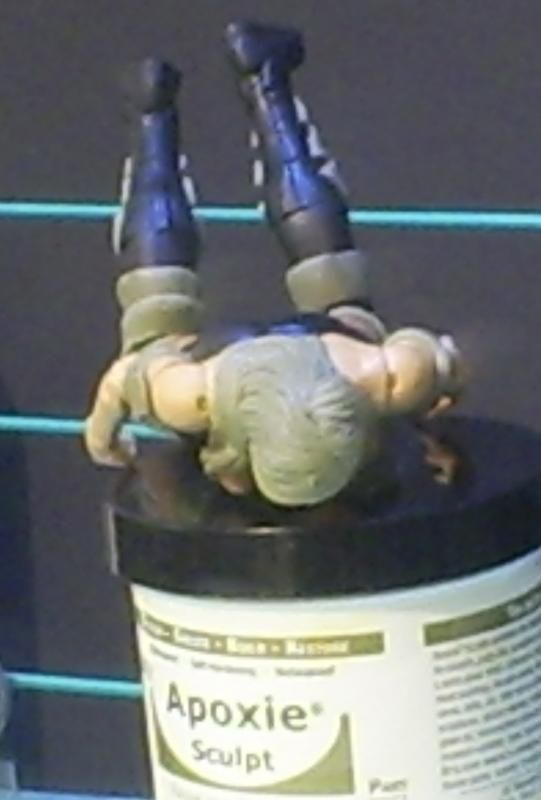 |
|
raVen™
POSSIBLE BAD TRADER
WF 10 Year Member
Joined on: Jul 11, 2003 5:33:22 GMT -5
Posts: 2,920
|
Post by raVen™ on Sept 19, 2013 13:07:01 GMT -5
Forgot to add, it's fully cured after 24hrs, no need to bake or boil, just air dry. You can even boil it with heads and parts and stuff after it's cured and it doesn't damage it at all.
|
|
Deleted
Joined on: Nov 17, 2024 2:49:48 GMT -5
Posts: 0
|
Post by Deleted on Sept 19, 2013 13:57:54 GMT -5
Cool, id say for sure do the chest hair and sculpt the beard a little thicker. it does look great but a couple little details could really make it Heres one I did before I finished it with logos... ive been tempted to re-create it in just plain blue with white trim and laces on boots ... or maybe even debut brown  with logos but boots unfinished  finished  |
|
Deleted
Joined on: Nov 17, 2024 2:49:48 GMT -5
Posts: 0
|
Post by Deleted on Sept 19, 2013 16:13:05 GMT -5
Apoc that Earthquake is really nice. i also like what the guy is going for its a shame we never got an Official Mattel Legends Earthquake.
|
|
n2jib
Main Eventer
   
Joined on: Mar 2, 2012 11:01:59 GMT -5
Posts: 1,546
|
Post by n2jib on Sept 19, 2013 22:39:56 GMT -5
ravenThanks! I'll keep that in mind. @apocalypse I'll keep that in mind too! Thanks. Yeah i've seen yours.. it looks great!
|
|
kidjoe
Mid-Carder
 
Joined on: Feb 5, 2012 4:38:26 GMT -5
Posts: 420
|
Post by kidjoe on Sept 20, 2013 4:23:20 GMT -5
cut the music!  here's a decal i made for him 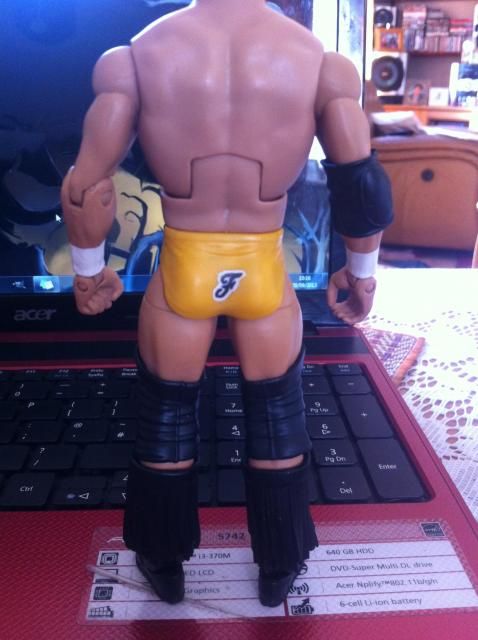 |
|



